eXact specific settings
In My Instrument go to My Settings and select Instrument,
then check if M1-Part 2 Export is set to On.
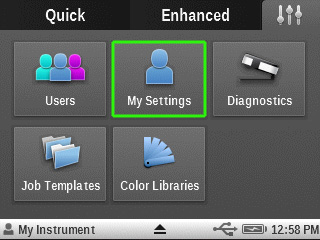 |
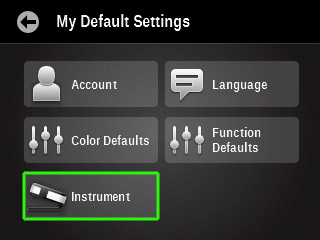 |
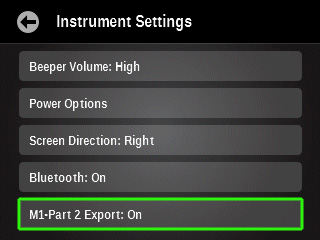 |
If your Instrument has no "M1-Part 2 Export" you have to resend it to Xrite for factory firmware upgrade - this procedure can't be performed by the user!
Note: CC can't guarantee that instruments with old firmware and without M1Part 2 Export enabled will work properly.
M1-Part 2 Export - is the feature that changes the way instrument measures - when the option is ON - multi M-condition measurements can be performed simultaneously. From this moment no "turn-the-knob" message will be displayed. Keep the knob permanently in "zero".
It is highly recommended to update your eXact with the most recent firmware version! Use eXact Manager to verify if any updates are available for your instrument.
Important information for Mac users only!
The current X-Rite eXact library for Mac OsX supports proper measurements in spot mode only.
The user has to turn the instrument's knob to select M-conditions in scan mode. Do not use M1Part2 Export enabled when scanning on a Mac computer.
Contact ChromaChecker Support
Additional information and Support Form is available for logged users.