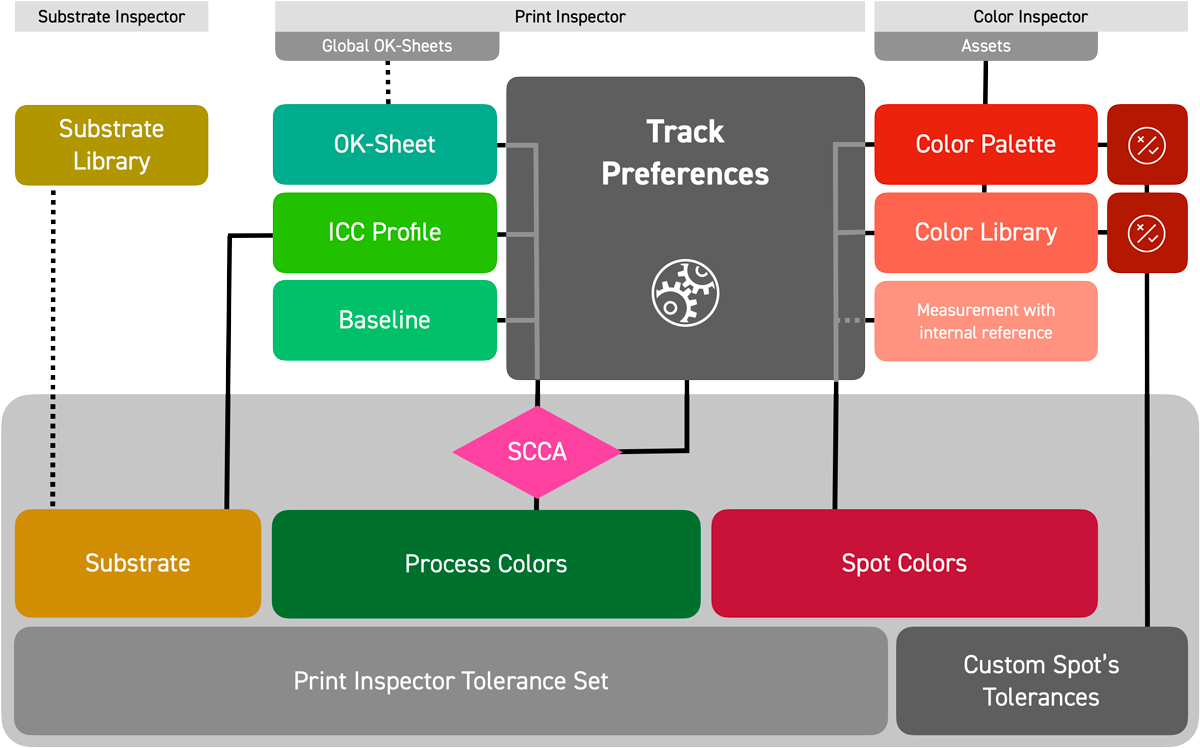Print Inspector Architecture - Database
Data are organized by Printing Devices (Printers)
The System requires technical information about each device. Depending on various parameters expectations might be adopted to printer type and condition. Finally, every single Printer can be tracked and evaluated - the ability to compare helps find situations where not properly maintained devices can produce waste.
Track - The Second Level in the structure.
Each Printer can use various settings and consumables. Depending on Substrate, Ink, and other settings different print Conditions might co-exist. Comparing printing on Coated and Uncoated paper is the easiest example. Every single Print Conditions are assigned to a separate Track.
Optional criteria that help organize data:
- Departments
- Locations
- Jobs
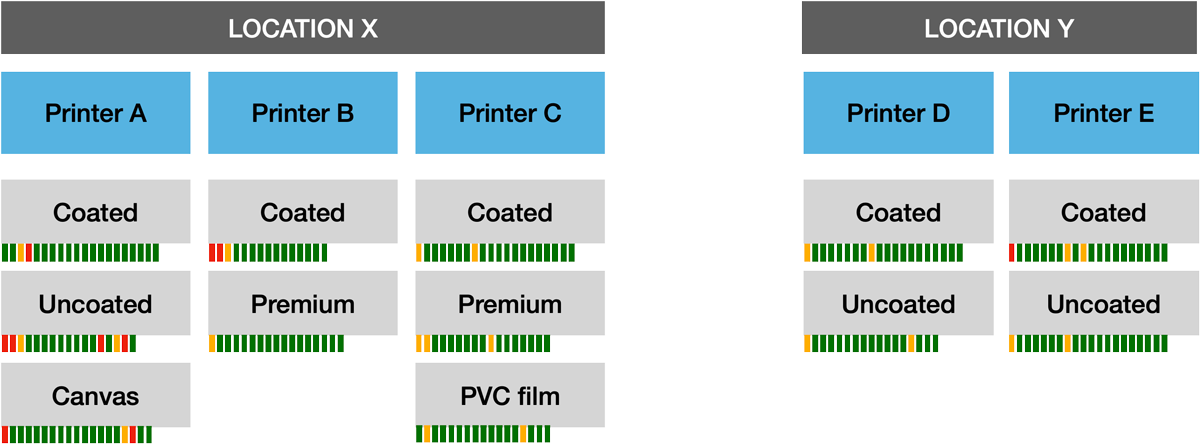
All measurements data are assigned to a specific Printing Device and Track. Entering Track the user can see all measurements with basic reporting and Timeline. By clicking on the magnifying glass a detailed report can be displayed
When the data is received by the server, they are analyzed in terms of compliance with the goals and tolerances defined for a given track. The results are saved together with the measurement data. These results are used to create reports and evaluate the production. However, the server stores the source data - spectral curves and it is possible to change the settings of both the colorimetric targets and the tolerances. In such a situation, a forced data recalculation should be made.
Internal Print Inspector data workflow.
Colorimetric goals and Tolerances
The analysis is as simple as comparing the measurements with the model values assigned to the sawmill definition. It must be understood that the pattern data can be defined in various ways and the data source can be selected depending on the needs.
Process Colors
The basic and most objective source of reference data is ICC profiles (CMYK, nCLR, RGB). The reproduction of photos and graphic elements built from channels (e.g. CMYK) is supervised by the Color Management Engines. ICC profiles are natively the most appropriate description of the purposes for such reproduction.
The basic and most objective source of reference data is ICC profiles (CMYK, nCLR, RGB). The reproduction of photos and graphic elements built from channels (e.g. CMYK) is supervised by the Color Management Engines. ICC profiles are natively the most appropriate description of the purposes for such reproduction. However, it often happens that the production process does not follow the profile perfectly. Often the production is based on standard ICC profiles or those that are the result of averaging or represent only similar conditions. You can then set a baseline of production that is realistically possible to perform on your printing device. Such a baseline can be a real form of reference available for selected printing conditions.
The OK sheet is somewhat close to the baseline. The values actually achieved in production are also recorded here. From the point of view of data analytics - the system allows for parallel evaluation - it is, therefore, possible to carry out more than one evaluation method at the same time and compare to more than one standard simultaneously.
In summarizing, process color references can constitute:
- ICC profile
- Baseline
- OK Sheet
It is worth noting that the OK sheets are functionally designed so that they can also be shared with other printers in the system. (the sheet can be saved as a "Global OK Sheet")
Process Color Tolerances
There is a separate tool for defining Tolerance Sets in Print Inspector. Many parameters have been divided into sections. There are many standard Tolerance Sets stored in the stem. For your own needs, it is worth making individual adjustments, thus creating practical Company Standards.
Substrate and SCCA
In the ChromaChecker system, the substrate is a very important element of the analysis. Here the reference values will be taken from the ICC Profile, Baseline, or OK Sheet. However, due to the fact that the production paper is often not identical to the reference paper, it is possible to use a mechanism converting all reference values to simulate differences resulting from the substrate - this is ensured by the SCCA mechanism, which "resets the paper" by changing the references of all process colors. Here it should be remembered that this mechanism has its limitations and should not be used without understanding these limitations. You should also know that in the case of black-backing measurements - typical for offset - this mechanism is enabled by default - as it is the only method of reducing the impact of printing on the backside of the sheet. It is worth remembering that most of the standards describe the measurement on measurement white, not black - therefore the differences resulting from the methodology will be natural.
Extended Substrate tracking
Print Inspector offers complimentary substrate analysis carried out parallel to the one described above. It is possible to define a pattern - by selecting it from the Substrate Inspector library list. In order for the indications to be correct, one should try to make the definition of the ground using the same instrument. Unfortunately, different Instruments see the same paper sample quite differently. The use of parallel tracking of the substrate to the pattern allows you to often detect the accidental insertion of a different type of paper on the printer, or detect significant changes in the print substrate, which may be a potential cause of problems incorrect reproduction. Tolerances for Substrate are defined in Tolerance Set (both described types).
Spot Colors
Corporate colors and any defined as spots are defined in separate resources. Color Inspector Libraries and Palettes collect absolute reference data and make them available for Print Inspector. Note that each Color Library or Palette is created for the indicated type of substrate and you should be careful not to mix them in between. There is a two-tier hierarchy of data searching in the Print Inspector system. This is an important function because it allows you to make a color variant for the needs of a specific customer or task. Creating a modified version of a given hue will keep the basic definition intact. The Print Inspector can define two data sources for each Track, a Palette with a higher priority and a Library with a lower priority. Thanks to this, we can save modified versions of colors in the palette. Print Inspector will look for a color in the Palette, and if it is not found, it will go to the Library. You can have any number of Palettes - the color can be modified differently for different tasks - only separate tracks should be created for such tasks (the duplication function will be helpful here).
Tolerances
An important feature of libraries and Palettes is that each color can have an individual tolerance. Complex and multi-level tolerances are possible here, including those offering not only ∆E formulas but also individual limit values on each L, a, and b axis. The Snowflake tool allows you to determine such advanced tolerances and create more effective tolerance records. The Color Palette function and its priority over the Library can be used to modify only with different tolerances. For a selected task, we can create a track that will use a different tolerance for the selected colors stored in a dedicated Palette. If there are no defined values in the Library or Palette, then one common value for all Spot colors saved in the Tolerance Set will be used.
Utilities
Grouping
Data can be combined into groups - that provide very important additional variation analysis, helping understand device repeatability, uniformity, and predictability. Variations are key to understanding printer limitations. Starting from benchmarking is the most critical step, and groups are very useful in this area.
Events
The system makes it possible to collect not only measurements but also events. Whenever happen something important operator can send an event, that will be visible on the timeline.
Flags
It is possible to use colored flags to mark measurements.
Print Inspector built-in Tools
- G7 Calibration
- TVI Calibration
- ICC Profile Creation
- Match ICC
- Print Condition Qualifier
- Compare (Measurement or Track)
- Visualizer
Contact ChromaChecker Support
Additional information and Support Form is available for logged users.