QuickStart — Print Inspector onboarding
Why?
There is a lot of solution on the market that can be integrated with ChromaChecker. In most cases when the User has already measurement Instruments, probably some has already software that captures data from this instrument in some cases a kind of loop with printing devices can be created. In some situations, integrations are based on existing software. There are also situations where we can offer much more when our software is used instead. ChromaChecker can offer a lot of unique functions that no other software on the market can. Also, some automatizations (including barcodes) may be a reason to change the existing solution offered by us. More, some 3rd party software can directly feed ChromaChecker Cloud - but this may require a dedicated integration procedure. To make the decision process easier we made a QuickStard onboarding wizard that makes this process easier.
How-to
Operators can log in to the Operator interface and take advantage of the built-in wizard that helps understand preferred hardware/software configuration and steps required to complete onboarding.
To use this solution go to Operator Log in Window
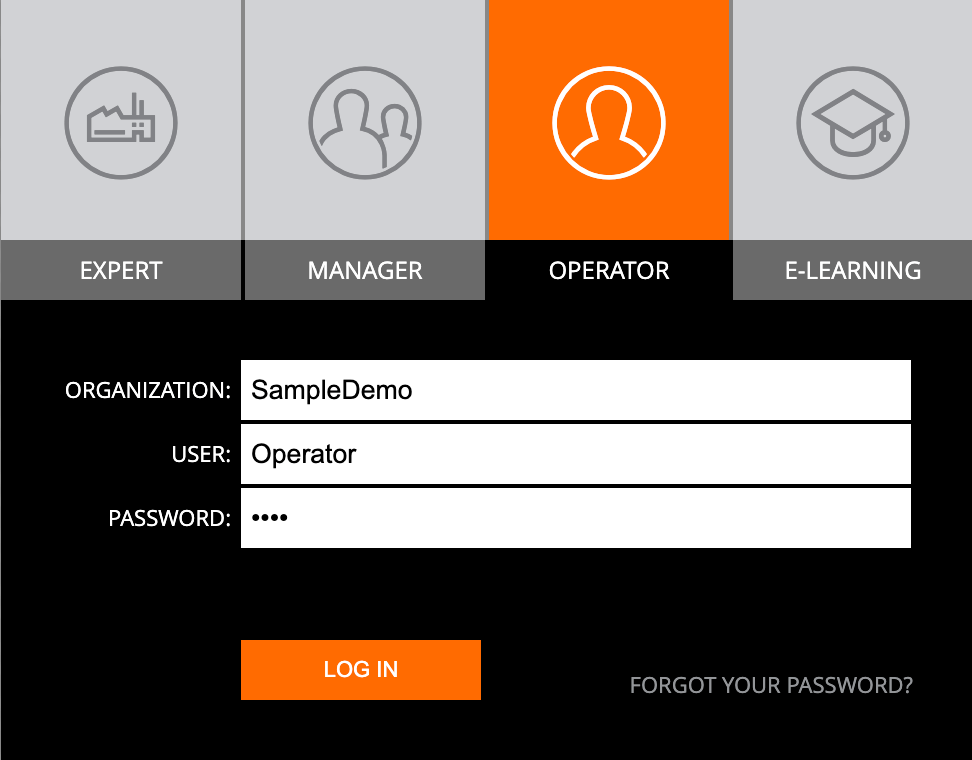
and enter your credentials. If you don't have them (require registration) you may try this feature using Demo credentials
| ORGANIZATION: | Sample Demo | |
| USER: | Operator | |
| PASSWORD: | user |
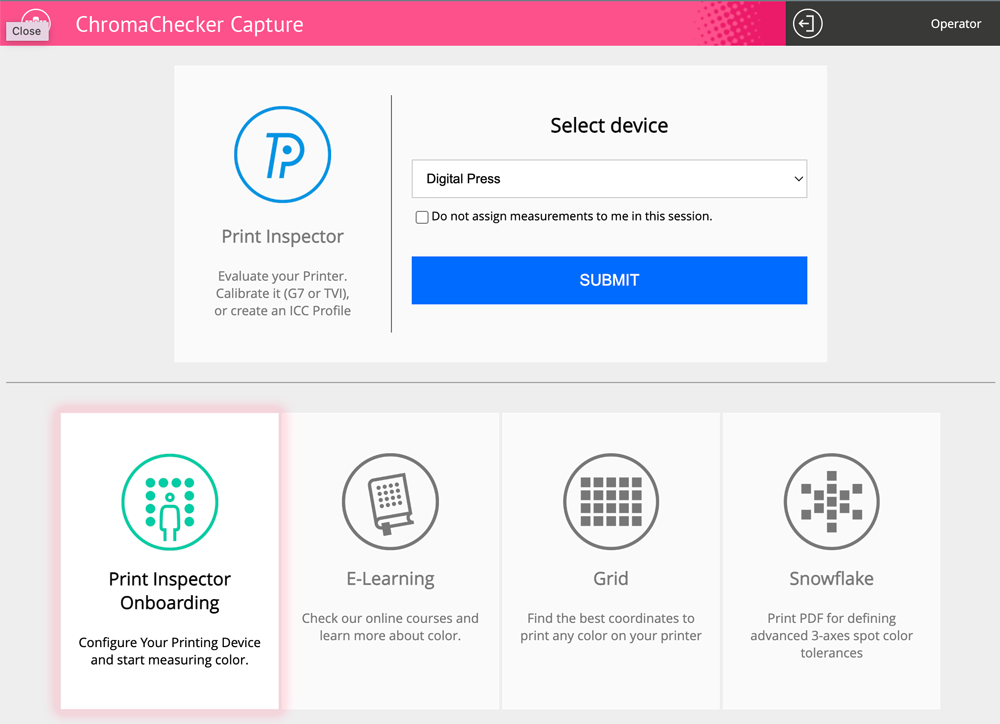
Two simple questions will drive the user to the well-documented case. Here is an example:
| 1st question | 2nd question | Solution |
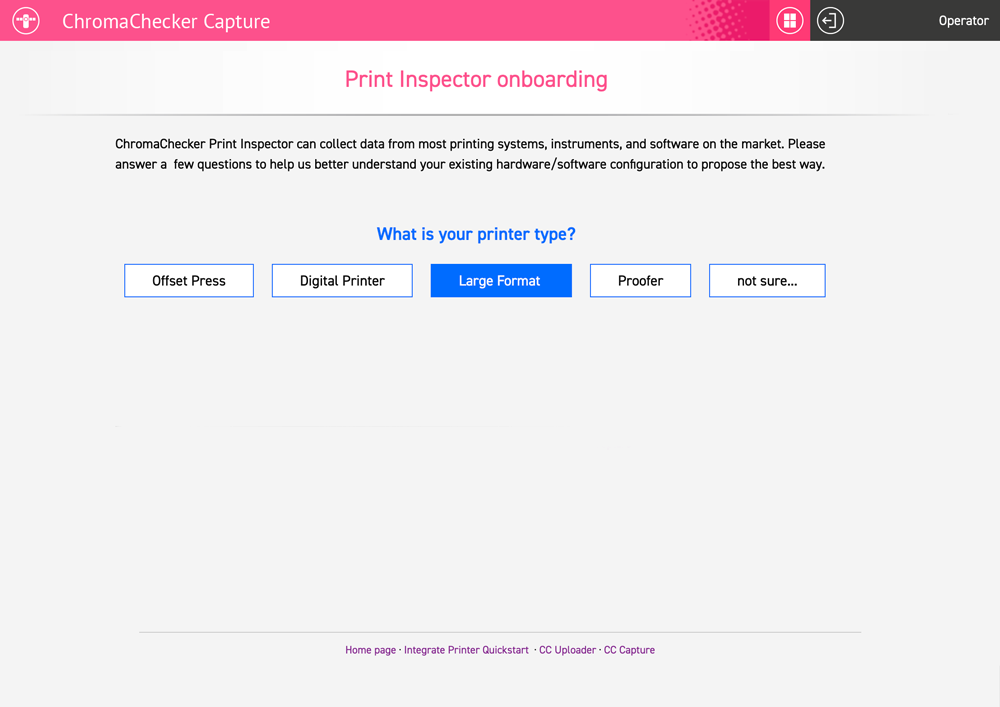 |
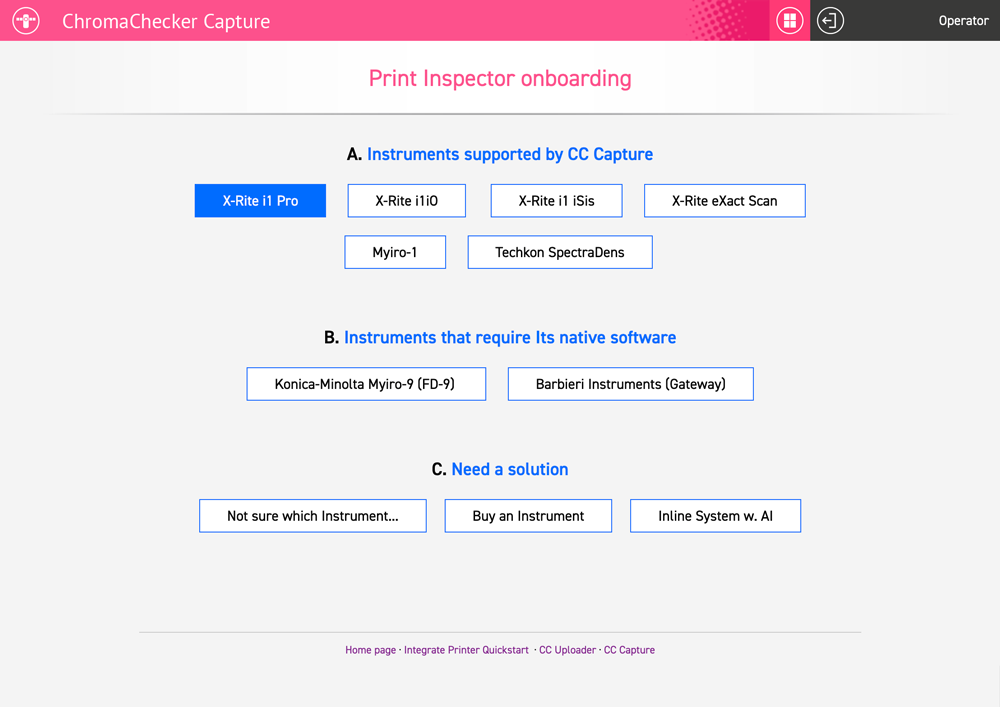 |
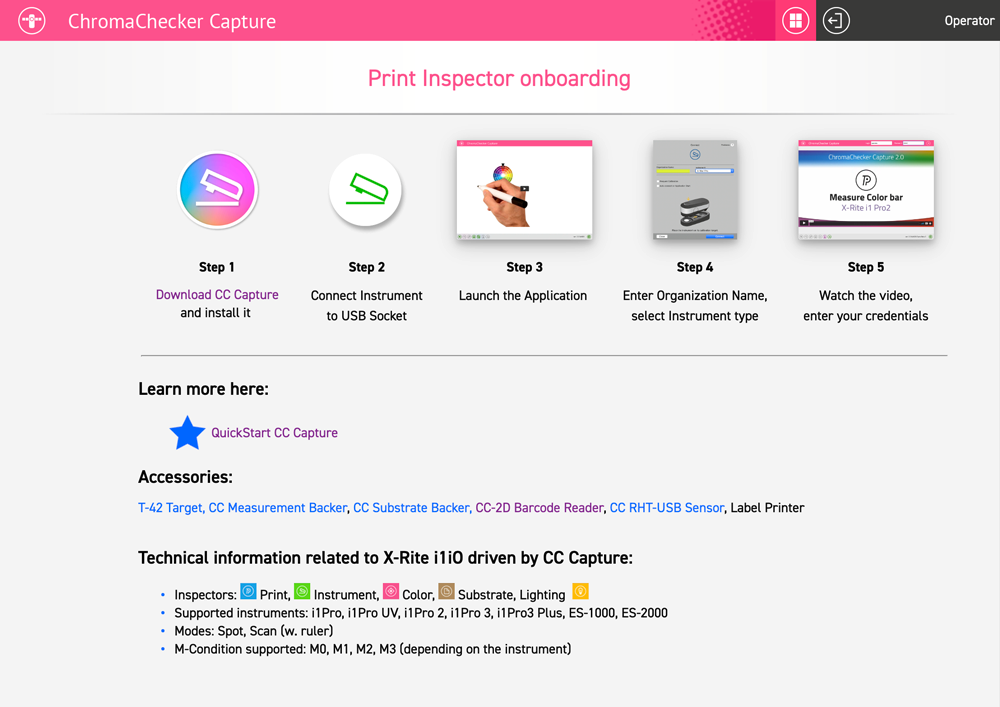 |
In the following example, five simple steps will guide the Operator to the first successful measurement.
Contact ChromaChecker Support
Additional information and Support Form is available for logged users.