Events — Reporting and Configuring
This is the feature that enables recording on a timeline important workflow events.
Each device has a list of enabled intervals. To edit this list, go to the device preferences and check the required boxes.
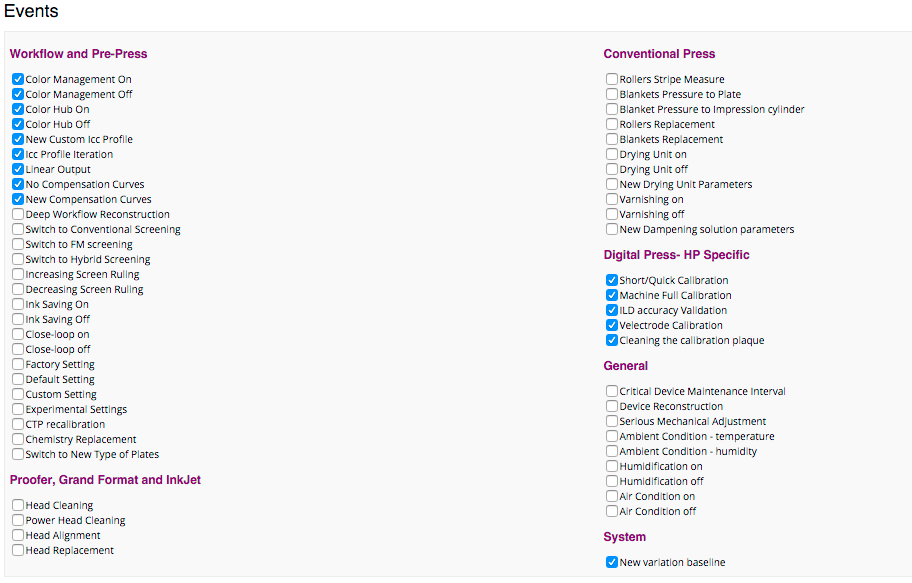
Once checked a shortlist will appear whenever a new Event is going to be added.
To add an Event go to the track, next click on the Top Menu bar that will display the following dialog box: 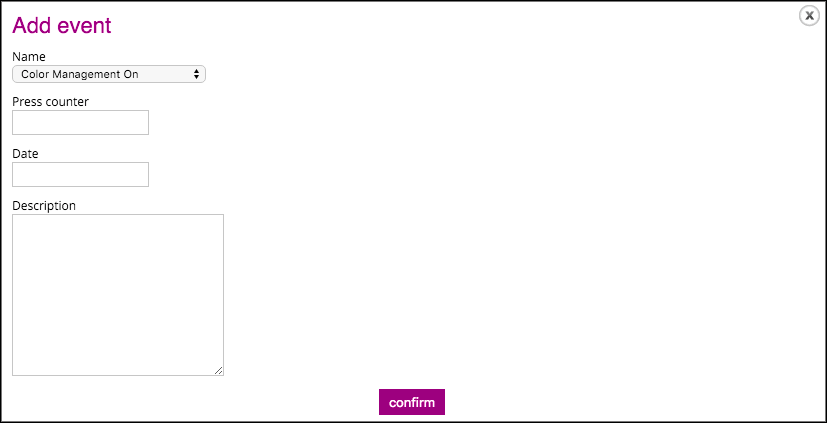
From this moment added Event will be displayed on the measurement list.
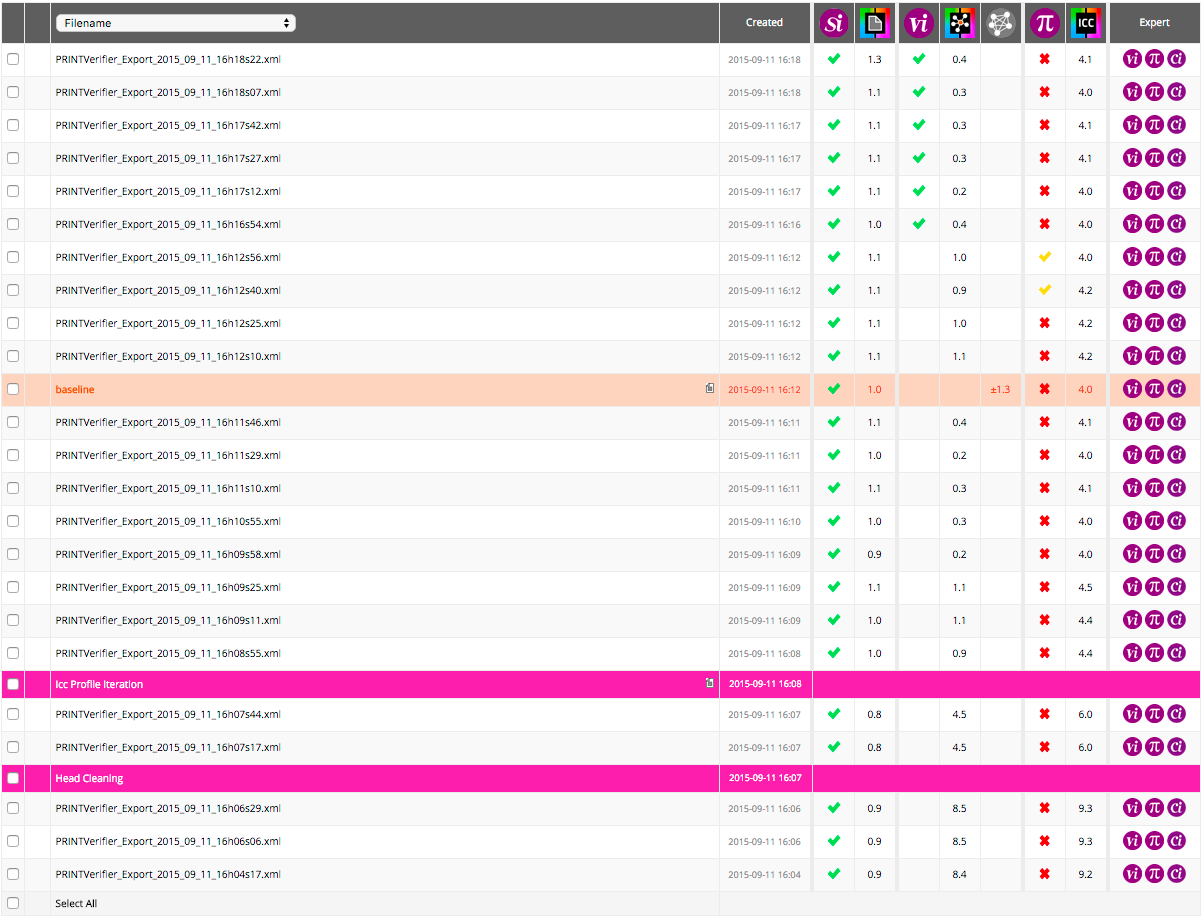
Move the mouse over the description icon to see a comment on the selected event.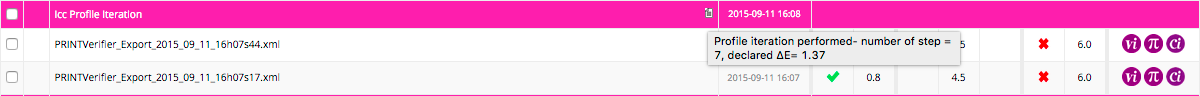
or click on the track name to see all details.
If the Timeline is set to real-time mode, a pink vertical line will be shown on the plot.
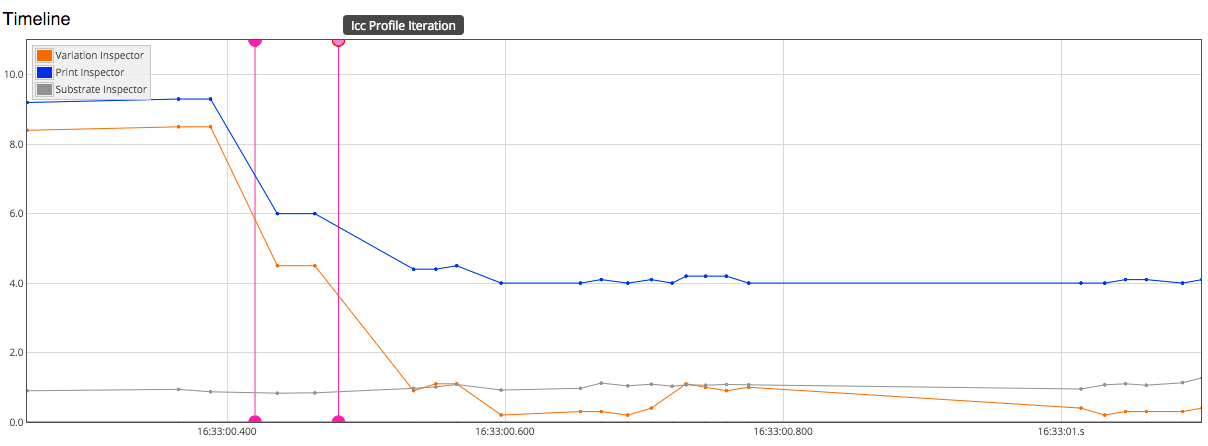
Move the mouse over the line end to read an Event title.
The Event feature is designed to check if maintenance intervals have any noticeable influence on the process. On presented sample proofer lost accuracy problem has been solved in two simple steps/ maintenance SOPs:
1. Head Cleaning
2. ICC Profile Iteration
It is possible to automate Event generation.
Contact ChromaChecker Support
Additional information and Support Form is available for logged users.